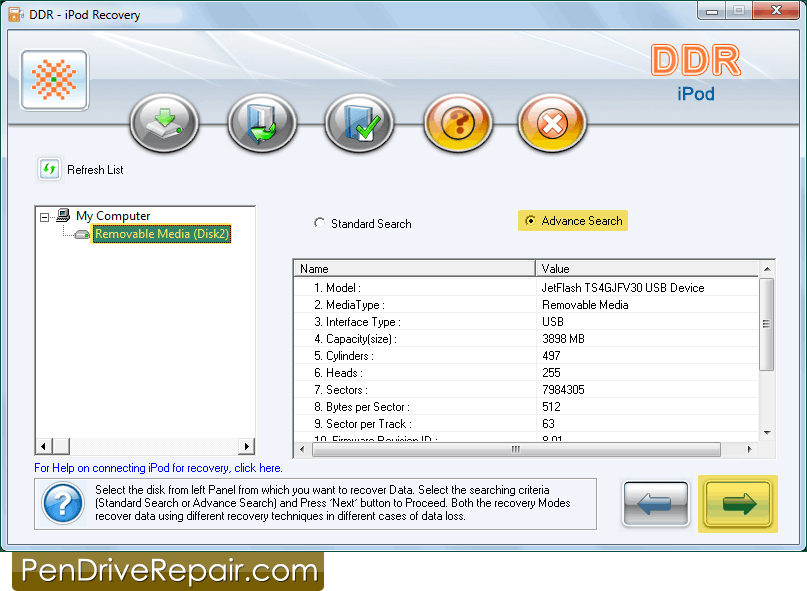
Select disk from left panel from which you want to recover data and choose any search mode to search and recover lost data.
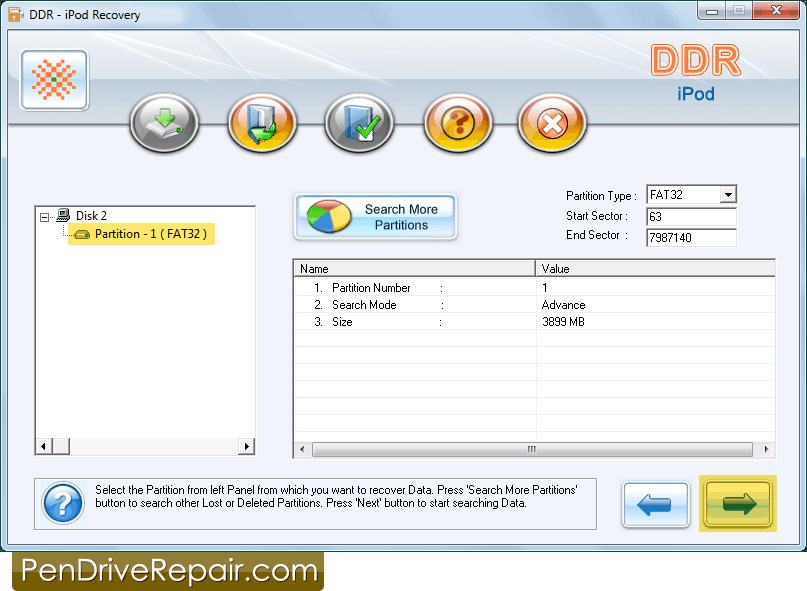
Select partition from left panel from which you want to recover Data. To search other lost data, Click on "Search More Partitions".
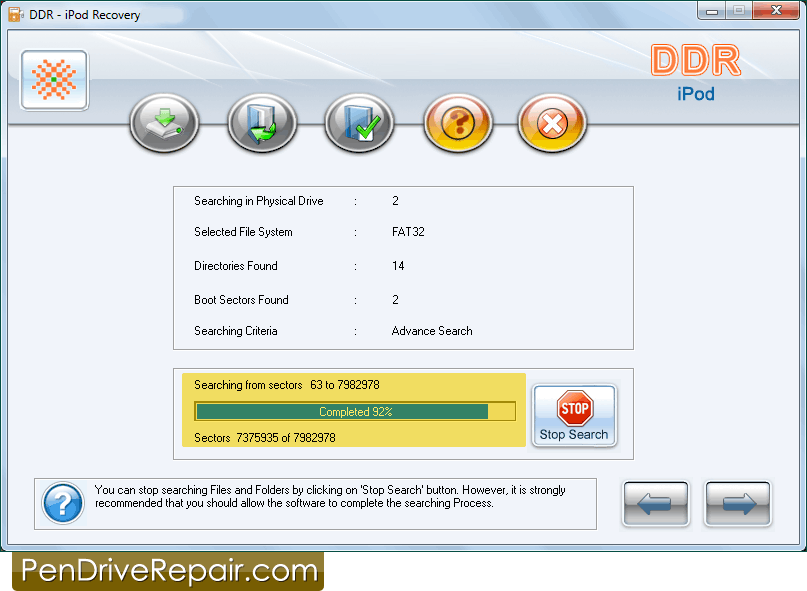
Currently performing searching process. If you want to stop recovery process, Click on Stop button.
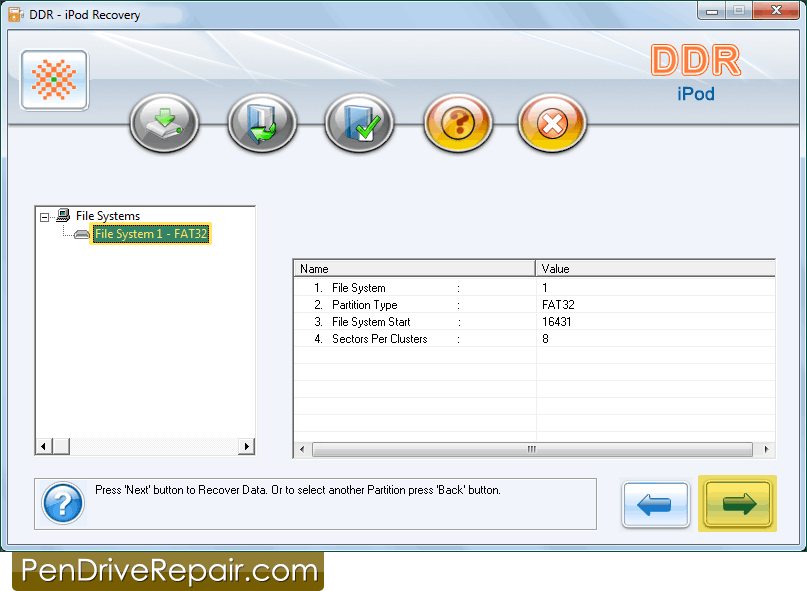
Click Next button to recover lost data or if you want to select another partition, click on 'Back' button.
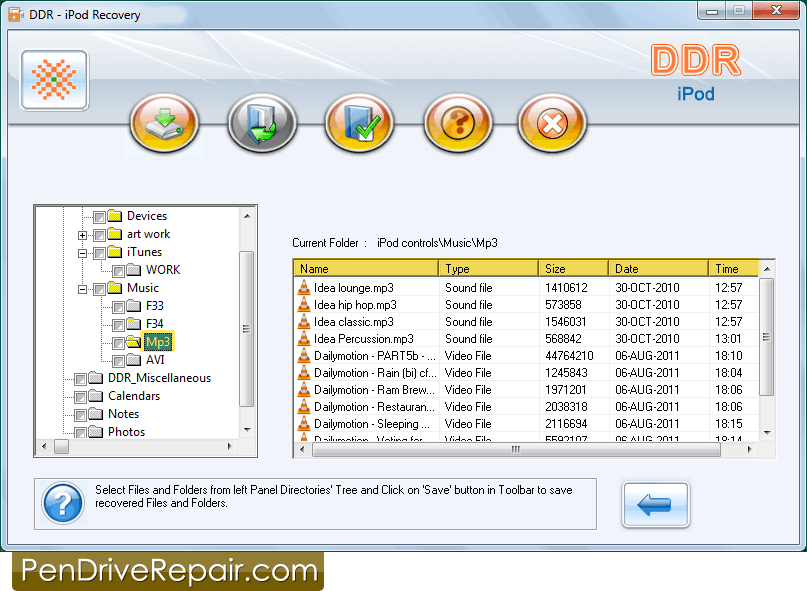
Data files are recovered successfully. Select Files and Folders from left Panel and Press 'Save' button to save recovered Files and Folders.
• Supported iPod models : iPod Mini, iPod Nano, iPod Shuffle, iPod Touch, iPod Classic in all first to next generation series.
• Data recovery in following cases :
- Accidently erased or corrupted music files
- Software malfunctioning
- Improper device handing
- Virus infected drive and other data loss reasons
• Supported file formats:
- Audio formats : aac, mp3, aiff, m4a, wav, Apple lossless
- Video formats - mpeg4, QuickTime
- Picture formats - jpeg, tiff, gif, bmp, png
• Support all iPod storage capacity drives: 512 MB, 1GB, 2GB, 4GB, 20GB, 40GB, 60GB and 80GB audio video model.
• Provide advance scanning modes:
- Standard search
- Advance search
| ▼ Our Software |

