|
Home --›-- Pen Drive Data Recovery Software
|

Select any Search among Basic, Deep and Signature to search and recover your lost or deleted data.
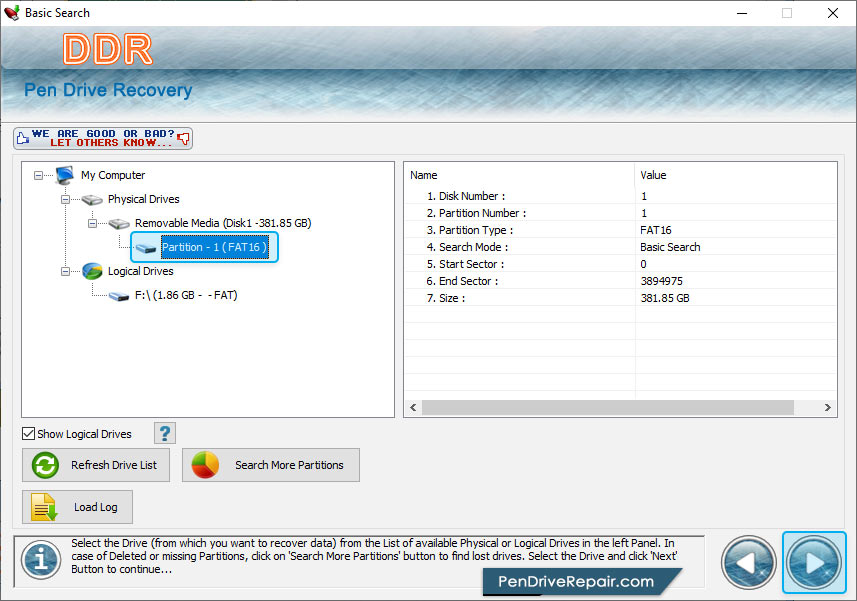
Select the drive from which you want to restore lost data from the list of Physical or Logical Drives.
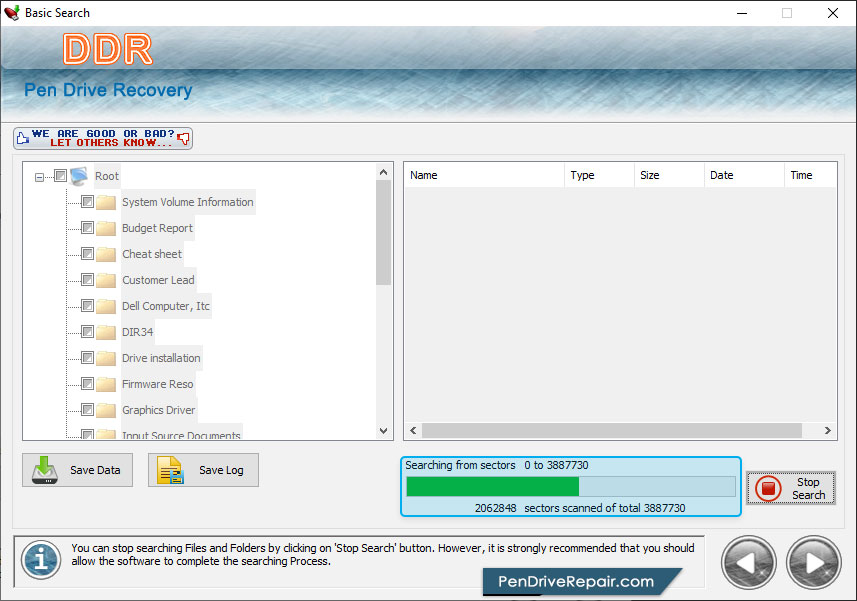
Currently performing Files Searching Process, If you want to stop searching process, Click on 'Stop' button.
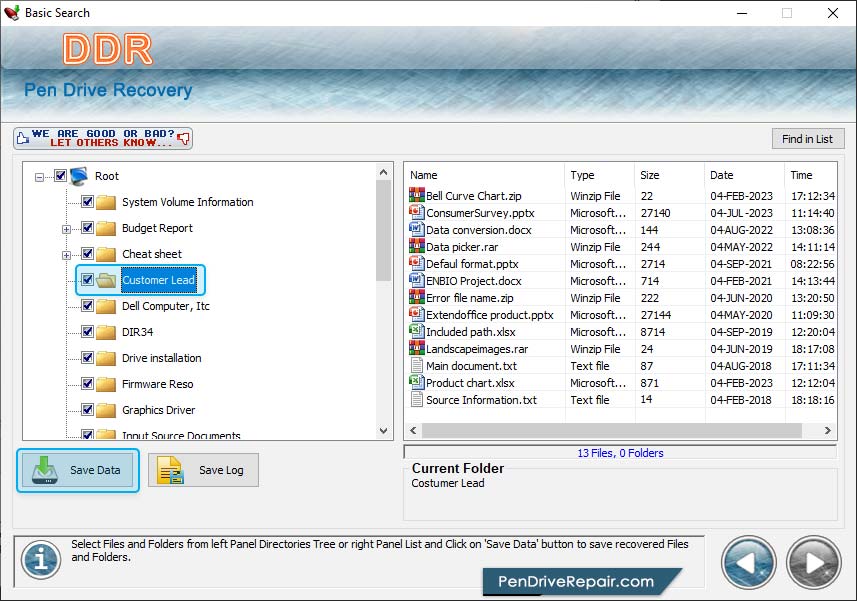
Select Files and Folders from left Panel Directories Tree and click on 'Save' button to save the recovered files and folders.
• Supported file formats :jpeg, jpg, bmp, gif, aac, asf, mp3, mp4, mov, tiff etc.
• Data recovery in following cases :
- Accidental deletion of data
- Virus infected Pen drive
- Software malfunctioning
- Formatted drives and other similar reasons
• Supported Pen drive brands: Kingston, Apacer, Transcend, Super flash, SanDisk, Olympus, Samsung and other popular series.
• Facilitates searching modes: USB Memory stick data revival utility repair lost information either using Standard search or Advance search disk scanning techniques and allow user to easily save recovered data at specified location.
• Data recovery from system generated error messages: Restore lost data even if “Drive not formatted” error message is displayed while accessing pen drive on your Desktop, Laptop and Notebook PC.
| ▼ Our Software |

